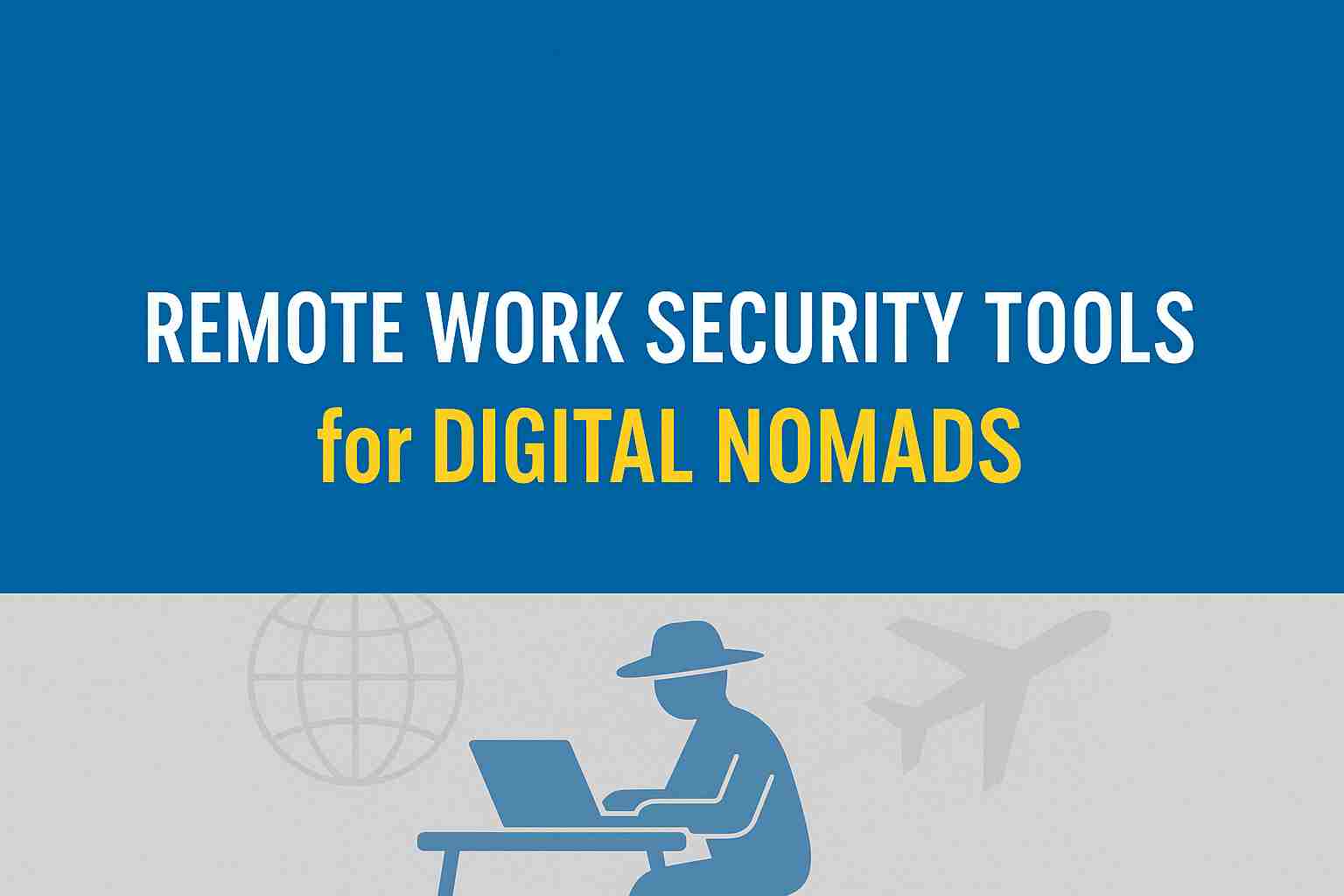Remote work feels like freedom. Office desks and daily travel routines don’t restrict your work location anymore. You can connect from quiet mountain hideaways or crowded downtown restaurants everywhere. However, this mobility introduces real security vulnerabilities. Every different network exposes you to unique risks.
Best Network Security Tools for Digital Nomads Working Remotely
Remote workers frequently use public networks, rental home internet, or shared workspace systems. These connections lack proper security protection. Your emails, logins, and project files can easily become exposed to bad actors. So, how do you work remotely without exposing everything? Below are essential network tools every digital nomad should consider to stay safe and productive.
1. Start With a Secure Proxy
Your IP tells a lot about you. When you move between countries or networks, it shifts. That puts your access at risk. A secure residential proxy gives you a stable IP that appears as a real home user. For example, logging into a client dashboard with one can help you avoid triggering security alerts. It also prevents location-based access blocks and reduces digital friction.
2. Use a Trusted VPN, but Don’t Rely on It Alone
VPNs are the go-to tools for many remote workers. They encrypt your traffic, hiding it from prying eyes. However, many platforms are catching on and now block VPN IPs. Combining your VPN with home-based proxy services builds better protection overall. The VPN conceals your activities, while proxies make you appear local and trustworthy. This combined approach keeps your connection smooth and secure.
3. Get a Password Manager With Device Sync
No one can remember dozens of strong passwords. Furthermore, recording them on paper or duplicating passwords everywhere puts your accounts at risk. Services like 1Password maintain your credential data in one safe digital container. These programs link all your devices, securing you whether working on laptops in Bangkok or tablets in Berlin. Your logins stay private, and your workflow stays fast.
4. Use Two-Factor Authentication on Everything
One password isn’t enough anymore. Dual authentication systems build extra protection layers entirely under your exclusive control. Intruders stay locked out despite having the correct passwords. Programs like Authy and Google Authenticator make this security check quick and dependable. When combined with proxy usage, 2FA becomes a lock reinforced with an alarm. It’s a simple upgrade that offers massive protection.
5. Avoid Public Wi-Fi Without a Safety Net
Restaurants and transport terminals give away internet connections, but safety concerns remain significant threats. These open networks turn into criminal playgrounds for hackers targeting unsuspecting users. Before accessing them, activate your proxy or VPN security first. That small decision can prevent a significant data loss or privacy breach.
6. Encrypt File Transfers and Backups
Working remotely means sending files, often big, sensitive ones. Transmitting them without protection leaves your data exposed while moving between locations. Programs like Tresorit or Proton Drive secure your information before it leaves your computer. Pairing with proxies completely protects files during both upload and download activities. This prevents anyone from capturing the files and reading their actual contents.
7. Regularly Check for Breaches
Services like Firefox Monitor or HaveIBeenPwned track your email addresses and digital accounts. When breaches happen, immediately update your password and refresh credentials everywhere. Remaining informed matters equally when maintaining strong protection.
8. Set Up Firewalls on All Devices
Firewalls work like security guards protecting your electronic devices from threats. They screen all network traffic coming and going, stopping dangerous connections immediately. Most computers and smartphones include built-in firewalls that require simple activation. You’ll be blocking threats before they even reach your system.
9. Use Separate Browsers for Work and Personal Use
Blending private and business web activity consistently introduces significant digital risks. Stored cookies from various sessions can bleed into each other easily. Dedicate one browser solely for professional activities and use it exclusively with secure connections. Maintain personal internet use separately, especially when visiting shopping platforms or entertainment websites. This approach preserves secure work data and minimizes harmful data mixing.
10. Rotate IPs When Managing Multiple Accounts
Managing multiple freelance accounts or handling various brand profiles from identical addresses creates suspicious activity alerts. That’s where rotating home-based proxy networks provide the necessary solution. They give each session a different IP that looks legitimate. For instance, if you switch between managing a client account and your portfolio, rotating proxies keeps both safe from automatic bans. They keep your workflows invisible to platform filters.
Conclusion
Remote work gives flexibility with your hours and office space, but needs improved safety measures. Mixing proxies, VPNs, protected file services, and credential managers shields your private data and professional tasks. You don’t require advanced technical training to maintain safety online. All you need to do is select the appropriate security tools. Where should you begin this process? Buy residential SOCKS5 proxies and build a private, secure foundation for your remote work life.
To understand how modern AI tools are reshaping online security and digital ecosystems, you can read our post on AI Overview: How Artificial Intelligence Is Transforming Digital Workflows.