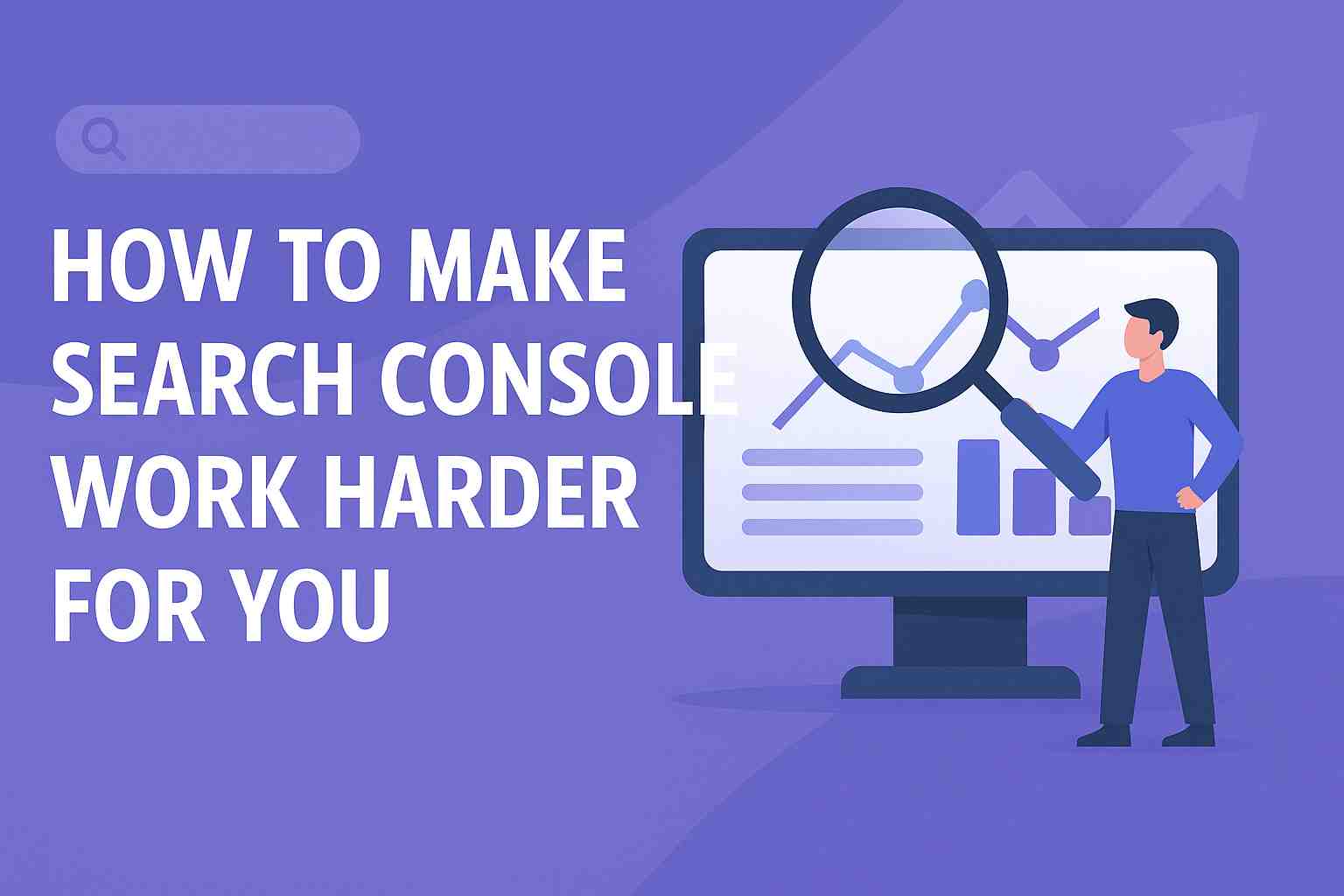Introduction
If you already use Google Search Console you probably check it once in a while just to see clicks or impressions. But have you ever wondered if you are actually using even half of what it can do for your website growth This is where most site owners miss big wins. Search Console is more than a reporting tool. It is a source of hidden opportunities that can push your pages higher on Google if you use it the right way.
What does it really mean to make Search Console work harder for you
Most people think Search Console is only about tracking keywords. In reality it goes much deeper. You can diagnose indexing issues discover new keyword opportunities fix ranking drops and even understand how Google views your site technically. When you start using these insights together the entire tool becomes a growth engine instead of a basic dashboard.
As digital strategist Arjun Patel often says Search Console is like a gold mine for website owners who take the time to dig into it.
How can you use Search Console to find better keyword opportunities
This is one area where Search Console does extraordinary work. Go to the performance section and sort by impressions. You will start discovering keywords where your site already appears but is not ranking high. These are your low hanging fruit keywords. They help you update old pages add missing questions improve topical coverage and expand content depth.
At this point you can also check your internal guide about ai search available on the itechmanthra blog which helps you understand how modern search works
Some of the secondary keywords that naturally fit into this section include search queries search ranking performance report keyword insights and average position.
How do you improve your search ranking using Search Console data
Once Search Console identifies your gaps you can start fixing them one by one.
First check pages with high impressions but low click through rate. This usually means your title and description are weak or your competitors are doing a better job.
Second check coverage issues. If Google reports pages with indexing errors fix them immediately because even one broken page can weaken your whole site authority.
Third use the page experience and core web vitals section to check loading issues. A slow or unstable page affects both user experience and ranking.
If you want more structured learning you can check the seo course page on itechmanthra to understand optimization in simple language.
How does Search Console help you understand user behaviour
The performance report tells you what users search before landing on your page what devices they use which countries bring traffic and which pages keep users engaged longer.
These insights help you write better content headlines and descriptions.
Secondary keywords that fit naturally here include user intent search behaviour mobile indexing and traffic analysis.
Think of Search Console as a place where real user search patterns become clear.
Why should you keep an eye on indexing insights
Indexing is one of the most misunderstood parts of SEO. People worry about rankings but forget that a page must be properly indexed before it can rank. Search Console shows exactly which pages are indexed which are blocked and which need urgent attention.
When you use this report consistently you never lose traffic because of technical issues.
As one technical lead once said If your indexing is weak your rankings will always struggle no matter how great your content is.
Secondary keywords that fit this section include crawl errors sitemap coverage and discovered not indexed.
.
Frequently Asked Questions
How often should I check Google Search Console
Checking once or twice a week is enough to track issues and improvements.
Can Search Console improve my ranking on its own
It shows insights but rankings improve only when you take action based on those insights.
What is the best report for beginners
The performance report is perfect because it shows keywords clicks impressions and ranking movement.
Why do some pages lose ranking suddenly
This can happen due to competition indexing issues or changes in search behaviour. Search Console helps you understand why.
Is Search Console the same as Google Analytics
No. Analytics shows what users do on your site. Search Console shows how your site appears in Google search.
Conclusion
Google Search Console becomes far more powerful the moment you start using it regularly with purpose. Instead of checking it casually treat it like a weekly analysis tool. The more you learn from its reports the faster your rankings and visibility improve.
If you found this helpful feel free to explore more topics on the itechmanthra blog and share your questions in the comments.