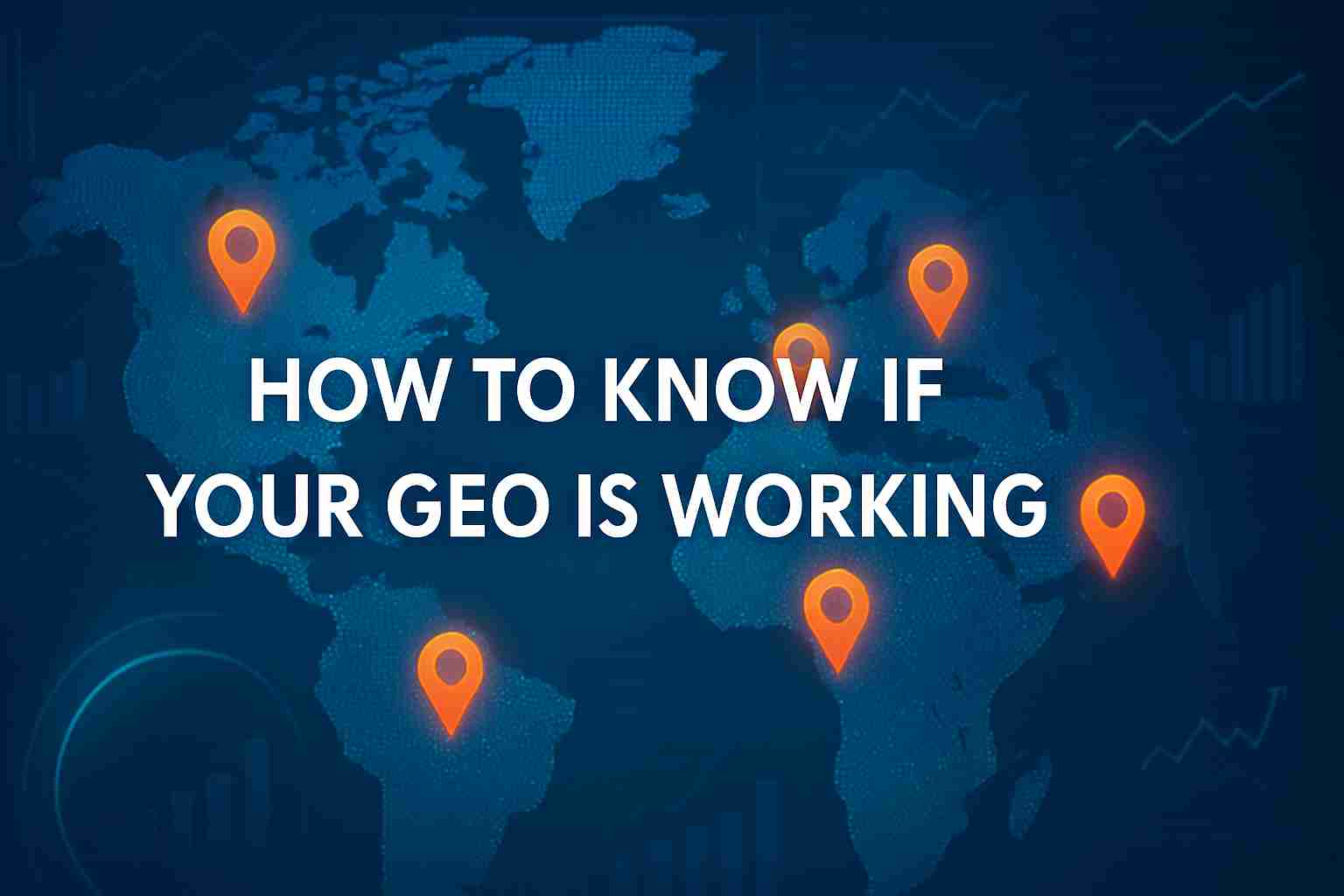Introduction
Once launched, location-aware campaigns or a GEO strategy often lead to the question: Is it really working? One must join the crowd. You’d open your dashboard and see some numbers infringing, but somehow, they never quite crystallize to mean that your target was actually hit or missed. Knowing whether GEO-or geographic or generative engine optimization-is actually working is not just a “nice to have,” for it spells the difference between squandered or growth-driven budget, content, and time.
In this post, I will run through the methodologies of being able to test your GEO step by step, with actual tests, important metrics to measure, and some quick checks that either you or your team can run right now. We will then go into remedial mechanisms once things start going south. Think of me as your guide: no jargon overload, just what you need to see whether your GEO is doing well.
What is “GEO” then?
These days, GEO almost always is a reference to Generative Engine Optimization, beyond the realm of geotargeting. Andrew Holland refers to it as “brand marketing expressed through generative interfaces” (i.e., how AI/LLMs surface your brand). (Search Engine Land)
That said, many of these things are applicable to traditional geographic-targeting stuff (ads, content, localization). Testing and validation go all hand-in-glove-if it is region-specific pages being served or different content being shown according to location.
In short: GEO is about being visible where it matters. And you have to test whether that visibility in the first place is real or just assumed.
How does one go about testing if GEO targeting does work in practice?
1. Using location testing systems or processes: VPN, proxy, or remotely located device
Need to know for yourself? Try that:
Have your VPN or Proxy Server set the location in the target country, then browse your site (incognito, cleared cache). Check if localization or region-specific content appears.
Ask a friend or colleague residing in the target area to visit your site and send screenshots. This is one of the most reliable real-world tests.
Employ remote device testing platforms / geolocation simulators (some QA tools let you simulate visitor IPs).
Use “What Is My IP” or IP lookup tools to confirm the IP is indeed mapping to that area. (If your VPN shows the wrong IP regionally, your GEO logic won’t trigger.)
Note: This method is similar to how shipping-bar tools test geo targeting. Sometimes the “location rules” for banners or messaging fail because of caching or misconfigured logic. (fsb-help-center.hextom.com)
If the correct version doesn’t display, you know something’s off either with your IP detection logic, content routing, cache rules, or target rules.
Which metrics tell you whether your GEO is performing well?
Once your tests show the correct content is being delivered, the next level is analytics. Here’s what to watch for:
2. Geographic targeting metrics: Regional traffic and conversions
Analytics should be broken down by location (country, state, city) to see if:
Traffic volume increases from target regions after GEO activation.
Bounce rate or engagement is reasonable in such regions.
Conversion rates (form fills, sales, etc.) also increase from that region.
Tracking which version of the site gets the most visits and conversions would be required should your site be able to cater to the different languages or regional variations (e.g. landing pages tailored to specific regions).
3. Share of search (or share of brand demand)
Some of the leading indicators of the effect of GEO in the generative-engine/brand context would be share of search-how much people search your brand vs competitors. As GEO surfaces your brand recommendations more often, branded search often rises. That should be a sign that your visibility in generative systems is working. (Search Engine Land)
4. Prompt visibility/referral spots
If your GEO works by placing the brand into AI prompts or LLM responses, you can track:
How often your brand is recommended
In what context (with proofs, sources)
In case those exposures lead to further search or clicks
If your prompt visibility index is climbing over time, this is a further signal that the GEO is doing its work.
What could be going wrong common pitfalls to watch out for
Even if your tests are failing, that doesn’t mean the whole setup is invalid. It could be:
IP mapping errors or outdated geolocation database your GEO logic may rely on a service that misclassifies IP blocks
Caching or CDN edge rules the cached version for one region is being served globally
Incorrect routing or fallback logic your site may default to a “global version” if it doesn’t detect a region
Browser-level quirks location services disabled, or proxies overridden
Mismatch between generative exposure and site traffic GEO may surface your brand in AI, but your site or content doesn’t convert or respond
An expert once said, “Treat GEO like brand work not just a technical tweak.” If your metrics are not rising, maybe you have missed the brand side, the content side, or the proof side, not just the coding side. (Search Engine Land)
How you validate & improve GEO strategy overtime
5. Run A/B experiments by region.
Set about alternate content or messaging for a region and split test it. Measure which version works better locally.
6. Use third-party tools & APIs to monitor geotargeting.
You can use services that check your site from 100+ global endpoints and report HTTP codes, content differences, or blocking. (Some devs mention tools like Host-Tracker or Check-Host for geoblocking checks.) (Reddit)
7. Monitor trends, not snapshots.
Don’t get overexcited about day-to-day variations. Get into weekly or monthly trends of region traffic, conversion, branded search. If your metrics in targeted areas keep rising after GOEs changes, then you are on the right track.
quality guide to geotargeting, for example, by HawkSEM or any other digital marketing blog.
FAQ’s
Q: Should I rely on just VPN tests to validate GEO?
VPN testing is needed, but such a test is never solidly concrete. The IP database may be wrong, or even caching might deviate response. Always cross-check with actual users or from a remote endpoint.
Q: How long do I wait to know the effectiveness of GEO-based targeting?
A: A minimum of two to four weeks. Observing trends is crucial; do not get distracted by a couple of daily spikes.
Q: What is the difference between geographic targeting and generative GEO?
A: Geographic targeting is about serving content according to user’s location (usually determined by IP). Generative GEO is about your presence in AI / LLM prompt results and brand recommendation systems.
Q: What should I use to monitor geotargeting performance?
A: Host-Tracker, Check-Host, or any geolocation testing platform can be used to check how your sites get rendered from all over the globe.
Q: Traffic increased, but I had no conversions with the region. What now?
A: That suggests maybe the GEO is working for visibility but that your content, funnel, or localization needs to be optimized. UX, copy, offer alignment, and regional messaging is what one should look at.
Conclusion
Checking whether your GEO works isn’t magic. It involves the right checks, suitable metrics, and patience. Begin with geolocation testing-VPN or local checks-then go on to analytics by region, and keep on top of trends. When something is not firing, check out the IP logic, caching, and content decisions. You will know over time if GEO “works” when target region traffic, conversions, and branded demand increase.
Should you perform the tests and want some assistance in interpreting results, do reach out by commenting below. I would be glad to dive in with you.