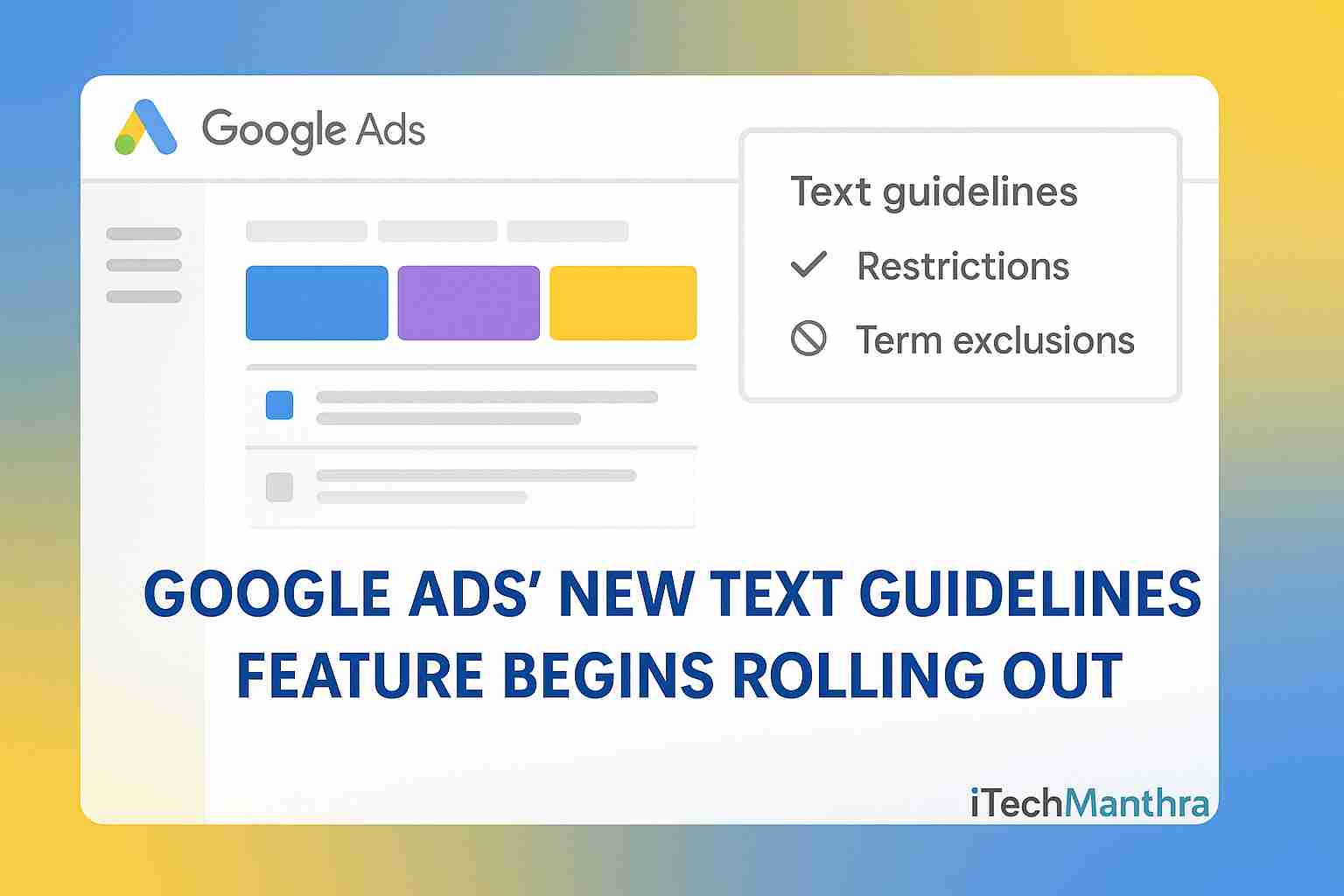Introduction
Have you ever had the feeling that some ad copy generated for your Google Ads just seemed off-brand or, just worse, robotic? You’re not in this alone. With Google’s rollout of the new text guidelines feature, advertisers can now keep AI-generated ad copy in harmony with brand voice and tone. This update is mammothly significant with automation and generative AI tools leading the way in advertising.
What Is This New Text Guidelines Feature in Google Ads?
In a simple way, this allows the advertiser to give strict directions and limitations to any AI-generated ad text. When Google’s system goes about creating headlines or descriptions automatically, it will now abide by the brand rules you lay down.
For instance, you can tell Google not to use the word cheap or discount or instruct it to follow a certain tone: professional or playful. This way, you retain some creative control while still keeping the benefits of automation.
Designed specially for campaigns already using AI-driven text assets, it ensures that ad copy is consistent in tone and compliant as well as being on-brand for the distributor.
Why Does This Matter to Advertisers?
Because if you do it entirely on your own, your brand gets diluted in the process. With this new text guidelines feature, marketers get:
Creative consistency – Your ad copy stays consistent with your unique voice.
Brand safety and compliance – Blocks words or phrases from violating company or legal policies.
Better control over automation – Guide the AI instead of the AI guiding everything.
In essence, the update marries speed with control to restore the creative spirit of almost every marketer while tying down the brand integrity.
If you are new to advanced ad automation, feel free to have a look at our post on [Google Ads Automation Strategies] over at iTech Manthra for some more insightful tips.
How Does the Text Guidelines Feature Operate?
The functionality is applied at the campaign level, where two types of controls may be applied by advertisers.
Term Exclusions:
Specify words or phrases that you don’t want appearing in your ads (e.g., “cheap,” “limited offer,” competitor names).
Message Restrictions:
Add natural language rules such as “Avoid city names,” “Use formal tone,” or “Don’t promise discounts.”
Based on the rules set on your end, Google’s AI will try to conform them when creating ad-assets. Then, you will be able to check how the text generated fits with your stipulations.
How Can You Really Make This Update Work for You?
Some of the best practices to follow and maximize benefits include:
Start small: Begin with a few key restrictions before adding more.
Define tone clearly: Tell AI exactly how your brand should “sound.”
Avoid over-restricting: Too many rules can restrict your variety of creative.
Review AI output regularly: Make sure that generated ads are indeed reflecting your directions.
Connect it with performance tracking: Monitor your click-through rate and ad quality after you implement your guidelines.
And if you are into ad optimization, you want to read our article [How to Improve CTR in Google Ads] on iTech Manthra, which is a perfect complement to this topic.
What Are the Limitations?
As powerful as the new text guidelines feature is, it certainly isn’t a magic fix for anything. Keep in mind:
It appears only in campaigns using text customization at the moment.
Over-strict guidelines could impact ad performance negatively.
Being a rollout, not all accounts may get to see it first-hand.
More importantly, it is a feature that does not take away from any creative strategy; you will still need solid messages and decent targeting.
In a nutshell, a really great helping tool that still needs to have a person glance over it.
Expert Insight
“As automation grows, so does the need for brand control,” remarks digital strategist Ananya R. “Features like text guidelines ensure marketers can keep their creativity genuine even within AI-driven systems.”
FAQs
1. What is the Google Ads text guidelines feature?
It is a freshly created control that lets advertisers guide the AI in writing ad copy by setting exclusions and tone rules.
2. Is it being made available to everyone?
The feature is being rolled out gradually, and advertisers making use of AI-based text assets have been first.
3. Can I exclude specific words and phrases?
Yes. You can exclude up to 25 terms or phrases that shouldn’t appear in your ads.
4. Does it affect Performance Max campaigns?
As a matter of fact, it’s basically for campaigns that have an AI-created creative asset, like Performance Max.
5. Does it replace manual ad writing?
No. It complements manual writing. AI can generate suggestions faster, but you still have full editing control.
Conclusion
The new text guidelines feature is another milestone in blending AI offerings and human creativity. Advertisers set the parameters within automation, overcoming the limits of the latter. For those who manage campaigns using Google’s auto-generated text assets, it is time to explore this feature and begin setting up brand tone from the onset.
Have you spotted it in your account yet? Feel free to share your thoughts in the comments How would you use it for your next campaign?