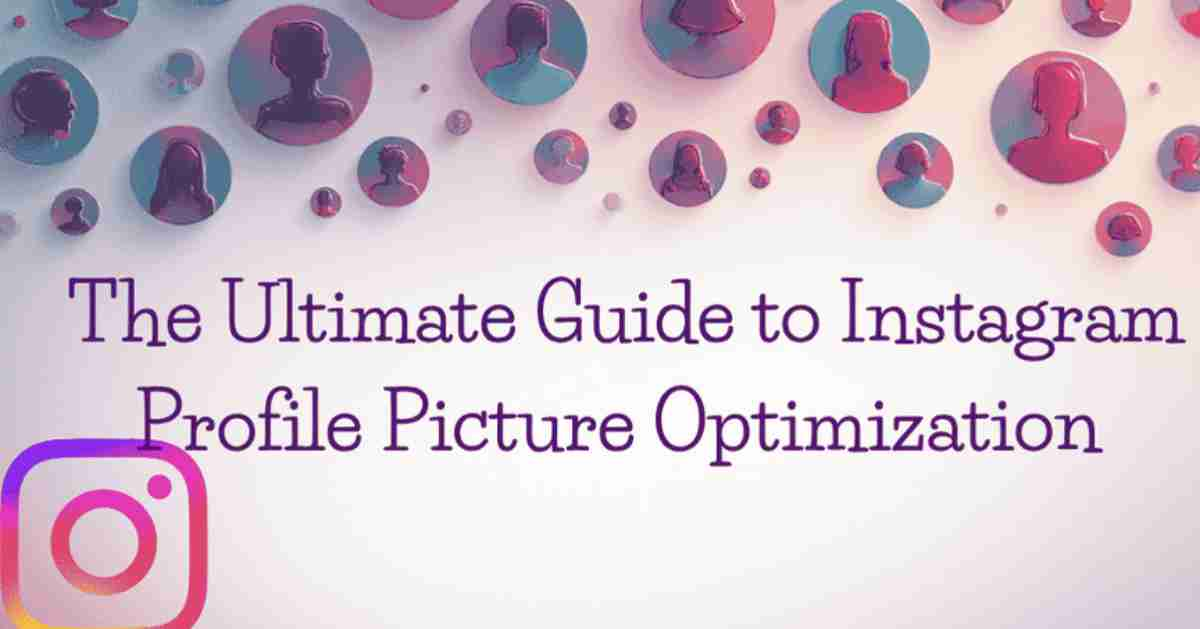Your Instagram profile picture is your digital handshake. It’s sometimes the very first visual point of interaction for a potential follower, customer, or partner. In this space with thousands of brands and creators, this tiny circle holds so much weight. It is a pivotal aspect of the brand identity, standing as a beacon of recognition in feeds and story trays. Getting it right is not just an aesthetic matter but rather something that requires technical skill and strategic branding.
So how does one make the tiny pixel of real estate really go for maximum impact? That begins with understanding the technical specifications and creative concepts that separate a blurry, forgettable icon from one that is crisp and professional.
Mastering the Technical Specifications
Before you even think about composition or branding, you must get the technical details right. Instagram has specific requirements for how it processes and displays images, and ignoring them is the fastest way to a pixelated and poorly cropped photo.
File Format: PNG vs. JPEG
JPEG and PNG are the two most popular file types for the web. For a normal photograph or headshot, a high-quality JPEG would generally suffice. It provides excellent compression, thus leading to a much smaller file size that loads fast in web-based applications. When it comes to profile pictures containing logos, along with some sharp lines, text, or transparent areas, PNG would definitely be better. PNG stands strong with the handling of crisp edges and transparency as compared to JPEGs, who would actually produce fuzzy artifacts around logos after compression.
Now that the technical groundwork has been laid, let us see what the pictures are trying to say. Even an excellently perfect photograph with a poor composition will never bring someone’s attention to it. To increase the visibility of your Instagram profile along with improving your profile picture, you can also read our guide on How to Learn SEO to understand how ranking and discoverability work across digital platforms.
Dimensions and Aspect Ratio
On Instagram, profile pictures are displayed at 110 x 110 pixels on mobile devices, but they are stored at a higher resolution. To allow for crisper images on all devices, including desktops, the images would need to be uploaded at higher probably at least 320 x 320 pixels so as to give Instagram enough data to downscale to an inch without making it blurry.
2. Aspect ratio is something you’d have to worry about most. Your image has to be a perfect square, 1:1. Instagram automatically crops a rectangle, potentially cropping away some important part of your face or logo. Always start with a square canvas to maintain full control over the final look of your Instagram profile picture.
Beyond the Pixels: Composition and Branding
The perfect profile picture is an interplay of creativity and research. When the technical specs are taken care of, your focus should then veer towards composition, clarity, and brand consistency. Here, you communicate your story within one circular frame.
Focus and Contrast
Whatever your subject-the face or the company logo, for that matter-should be an absolute focal point. Don not clutter the background; do not set up a competition of their own. Contrasting heavily with their backdrop makes an image pop off; even a small image will do. For instance, a dark shirt against a light wall would attract far more visual attention than a subject standing before a row of cluttered bookshelves.
The Power of the Circular Crop
Remember that your square image will be masked into a circle. That means the corners will be chopped off. When composing your shot, make sure the most important elements are centered. For headshots, this basically means your face should be right in the middle area. For logos, make sure no critical texts or design elements hug the corners lest they get lost in the crop.
You have designed the perfect image-all technical rules followed, branding taken into account. The last step is to cross-check how it really looks in its genuine high-resolution form before you are sure to use it.
Previewing and Verifying Your Image
The uploading of your picture is not the end of the process; you have to consider how others will be viewing it. How does the image stand at its highest resolution? Has the circular crop worked to its intended purpose? An almost unnoticeable accident of misalignment might undo the toil of your hard labor. Since a strong and consistent visual identity can greatly assist in brand recognition, viewing the full-size Instagram profile picture in a tool is a non-negotiable last step to make sure that your picture is flawless. This will help you identify cropping or resolution problems before your audience does.
Maintaining Consistency Across Platforms
Your Instagram profile picture should not stand independently. It should be a part of your digital persona. The same face image of your brand, logo, or another identification close to it should be used on other platforms, such as TikTok, LinkedIn, X (Twitter), YouTube, to build familiarity and trust. Ideally, the viewer would associate your brand with your face or logo while scrolling between various apps.
If you decide to change the tint, lighting, background, or any bokeh effect in your Instagram profile picture, try to keep those changes consistent everywhere. Consistency builds togetherness; thus, this togetherness forms credibility. For brands, this might mean using the same color scheme, framing, and proportions everywhere. For creators, this means presenting one persona. And remember, the follower’s journey rarely starts and finishes in one platform; your visual identity needs to follow them along.
FAQs
Why does my profile picture look blurry even though I uploaded a high-resolution image?
There are mainly 2 possible reasons for this. Instagram itself does its compression for the images; maybe an image having less than the recommended 320 x 320 pixels is uploaded.
How often should I change my Instagram profile picture?
For brands, consistency is key. Only change your logo if you are in a full-on rebranding mode. For personal brands and creators, changing it from time to time (maybe once or twice a year) could signal a fresh start or a new chapter.
Can I use a full-body shot for my profile picture?
Generally, it is not recommended. The profile picture is shown very small, and a full-body shot might make your face or key details too small to be recognized. A headshot or a photograph taken from the chest or above will construct an identifiable and clear image.